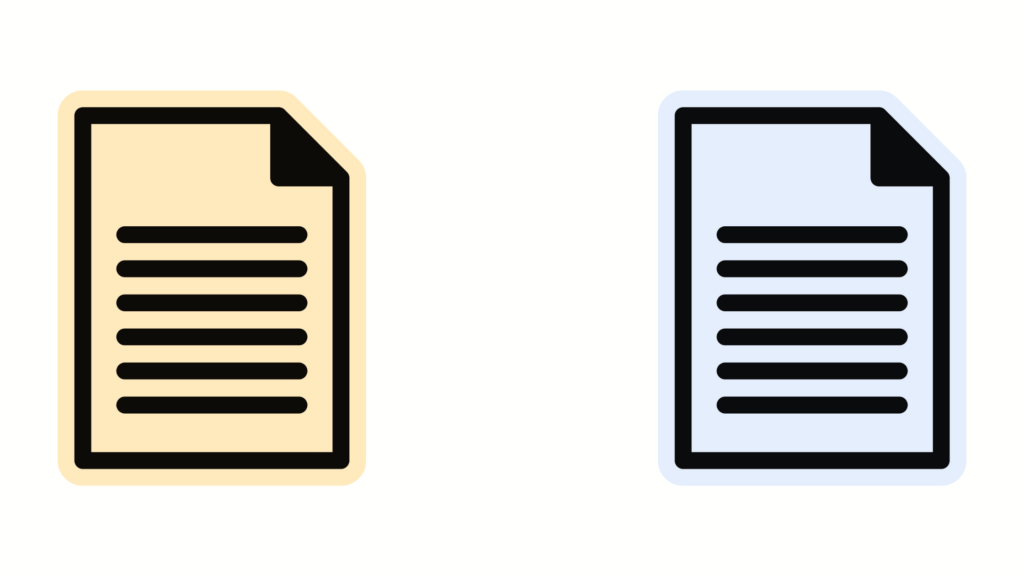Google Docs is one of the best platforms when it comes to collaborating on your task. Being chosen as a better alternative over its competitor, Google Doc comes along with the awesome feature of saving your work as and when you make it.
Being a content creator myself, I have always preferred working over Google Docs compared to any other alternative. One of the major reasons is the auto save feature and the online collaboration that makes it seamless to work over. Yet Google Docs comes along with almost similar features to each and every other word processing software.
In this article, we will look forward to some of the advantages of why you should switch over to Google Docs.
So without wasting any further time, let us dive straight into why you should be choosing Google Docs for all your professional activities.
Mentioning someone in the comments section is easier now
While working in Google Docs, one thing is pretty certain that collaboration need not be something that you have to worry about while collaborating with other stakeholders. If there are places that you’d like to mention them, Google Docs allows you the freedom to do so.
Not only does it ensure that you can actually make it happen, but it also reduces the time that you require to bring changes to a document.
Learn to work together, even staying globally remote
Are you working from different places geographically? If yes, working together is no more a problem now. Google Docs allows you to work along with your stakeholders in a seamless manner, irrespective of the location.
So how does it help your business in the long run? It saves you cost in terms of the location as well as saves a lot of energy that would, in turn, be focused on something productive.
Awesome features like changing the background color of the page
Changing the page color is no more a problem while they are using Google Docs. Google Docs comes with an awesome feature that allows you to change the color of the page. If you’re wondering how to change the color of a Google Doc, read further.
Are you on the page where you want to change the page color?
1.Click on files in the top ribbon and select page setup from the drop-down menu.
2.A new dialogue box opens.
3.Click on the arrow that is present at the right of the option of page color. A list of custom palettes opens up from which you can select the desired background for your page.
4.You can also create your own color by using the hex code in the custom colors. All you need to do is click on custom colors, search for the hex code for the desired color over the Internet and select your desired color accordingly.
The only drawback that you might face is you cannot give different colors to different pages in Google Docs.
Find out the edit history of your document and save yourself from Rework
Personally, while I was working with one of my clients, I had to face an issue wherein a particular portion of the article got deleted.
If it were in any other software, then I would have to rewrite it again, but thanks to Google Docs, the edit history actually helped me to recover the portion of the article without any particular rework.
Really helps in saving a lot of time, but also ensures that your effort is not going to waste.
Bottom line
Finding the right word processing tool can be quite difficult. Moreover, having all the features that come along with the word processing tool is like a real blessing. Google Dogs is one such word processing tool that matches almost 95% of your expectations. so if you are still not started thinking about shifting to google docs you might give it a thought as it not only improves efficiency but makes your working style more effective.